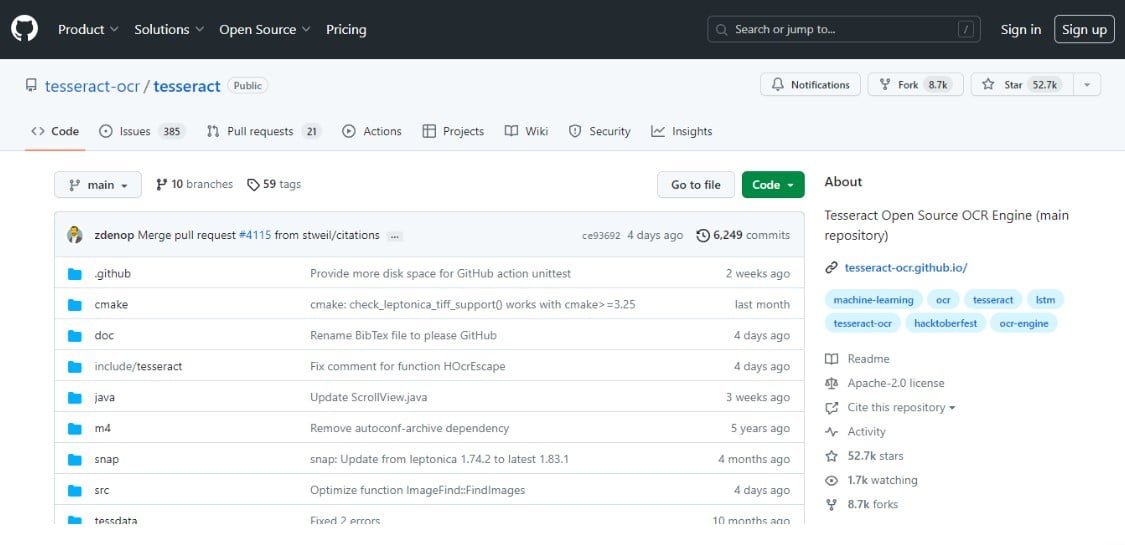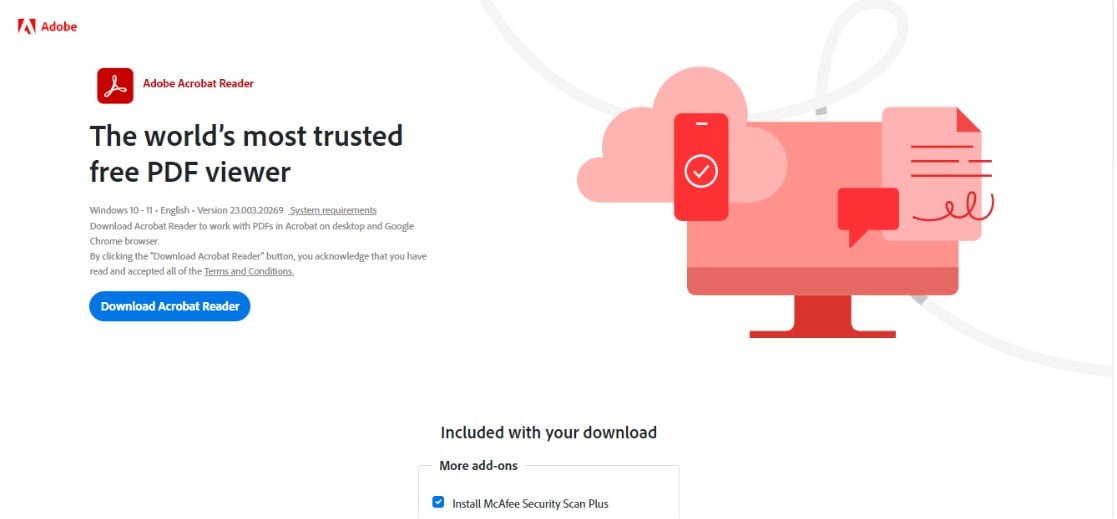The best OCR tools make it easy and quick to scan paper documents and store them as PDF files.
You have the option to employ document scanning to convert invoices, text, and other items into digital formats using OCR (Optical Character Recognition) software. The management of all documentation will be made easier, especially with PDF.
This is especially true since contemporary OCR scanning software is much faster at producing results. The latter is crucial when attempting to search through scanned papers. Since improperly structured scans force the entire process to be redone, there will inevitably be labour waste. If they haven’t already been recycled, move the documents to scan in the first place.
What is OCR Technology?
Optical character recognition is known as OCR. Text inside of images, such as scanned papers and photos, may now be recognized using technology that is widely used. OCR technology can convert almost any type of image containing written text into machine-readable text data.
OCR technology became prominent during the early 1990s newspaper digitization project. Technology has come a long way since then. The OCR accuracy offered by modern solutions is almost flawless. Additionally, complex document-based operations are automated using cutting-edge techniques like Zonal OCR.
Both hardware and software components are included in OCR systems. The hardware is used to physically scan the paper. The software handles character analysis and translates the characters into text that can be read by computers.
Best OCR Software for Processing Legal Documents
With the aid of OCR, the paperless office is now progressively becoming a reality. The number of documents that haven’t been scanned yet is probably the only thing stopping that. The process is now even more efficient because papers can now be scanned both individually and in batches. The top 7 legal OCR tools for processing legal documents are discussed in this piece.
Jpgtotext
Use the Image to Text Converter by dragging or uploading your JPG image, and you’ll receive an editable text or file right away. Using OCR, this program will assist you in extracting text from an image. Drag and drop or upload your image to get started. You will obtain recognizable and legible text after receiving the result. You can copy the text from the file’s.docx download to your clipboard and then save it.
You can save, link, understand, and edit data with the aid of a JPG-to-text converter. Furthermore, manually entered data is prone to mistakes. By simply scanning papers, banks may employ OCR to retain a database of valuable but natural information from consumers.
You can be protected from physical threats to your data, such as fire, fraud, and theft. To make all of your management chores simpler, employ online OCR to convert images to text. By indexing the essential data and making it accessible at all times, it can also optimize your machine park.
Nanonets
Nanonets use artificial intelligence to categorize and extract data from documents without involving any human beings. It is made to be accurate and user-friendly, and it can handle many different languages.
With continued use, the AI in this application learns and improves, and it can quickly verify data extracted from the page. This program provides the ability to extract data from structured or semi-structured documents like purchase orders and invoices.
When it comes to deployments, this best OCR engine may be utilized on Windows, Mac, and the cloud. It is recognized as one of the top OCR applications for invoices and PDFs.
Readiris
An effective and powerful OCR engine is ReadIRIS. It can be utilized to turn scanned text and images into text that is searchable and editable. It provides a wide range of options and functions, making it a powerful and adaptable OCR solution for various needs.
One of the best OCR programs for scanned documents and invoices is ReadIRIS. It is an optical character recognition program that reads text in more than 130 different languages with speed and accuracy. It is easy to use and may be included in your workflow.
It has a variety of tools for altering PDF files and turning scanned files into editable documents. The Windows and Mac versions of this document digitization program are compatible.
Abbyy FineReader
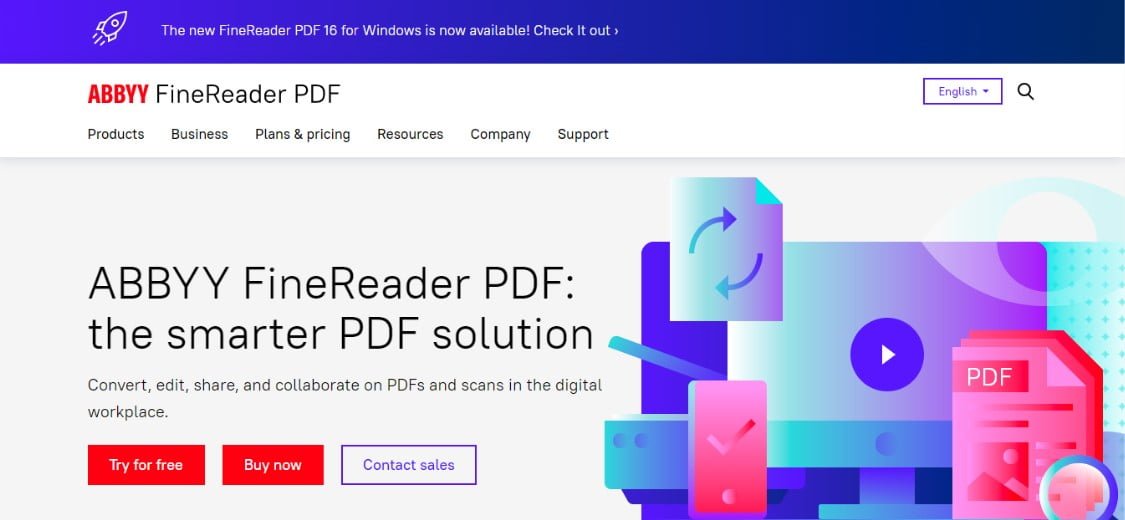
The most recent version of the Abbyy FineReader software reflects Abbyy’s experience assisting businesses with document management. It’s about as complete a solution as a small business could hope for.
You receive every tool required to fully transcribe paper documents obtained from a scanner. Text can be recognized and converted to PDF, Microsoft Office, or other formats. The program allows you to compare documents and make notes and comments.
FineReader is also capable of batch document conversion if that is what you need. It can effortlessly handle 192 distinct languages and a wide range of output formats. If you need to perform some quick scanning from your phone, there are companion mobile apps available as well. One of the top options in the OCR industry is Abbyy FineReader, which has earned a solid name in the process.
Rossum
A unique OCR solution is provided by Rossum, which scans invoices for important data that can then be exported into the program of your choice.
This might make it particularly handy for businesses that generate a lot of invoices. Especially when it comes from suppliers and contractors, which frequently come in written form.
Instead of employing a template format, the software operates by using AI to scan the paper for important information. It helps because different bills frequently have varied formats that deliver information in various ways.
Rossum aims to fill a particular niche demand and has a defined purpose. It will undoubtedly be useful for organizations that need to quickly and efficiently extract data.
Tesseract
The best free OCR converter for many OS systems is Tesseract. One of the most precise OCR engines now on the market is Tesseract. Tesseract OCR can process right-to-left written languages and supports over 120 languages.
In addition to its high accuracy rate, it might be able to be combined with software that your company is trying to develop. Tesseract is operated using the command-line interface. Even though Tesseract doesn’t have a graphical user interface, many other programs do.
Adobe Acrobat
Another tool that is frequently used for handling PDF documents is Adobe Acrobat. Users of the platform can create editable/searchable PDF files from scanned documents.
While only OCR searchable pictures and text are supported by Adobe’s standard version. Three OCR modes—searchable image, searchable image and text, and editable text and images on scanned documents—are supported by the software’s Pro edition.
On papers in several languages, including English, Spanish, and German, perform OCR. The software conducts OCR tasks in accordance with the language of the scanned document that is automatically detected by the software.
From EBITABLE To Protected: Word To PDF Conversion For Document Security
Wrapping Up
Even from documents that are not very machine-readable, you can extract important information with a high-end OCR tool. These software programs greatly simplify the processes of data sharing, editing, and storage. Never forget to test any tool you are considering using in your environment, whether it be personal or professional, to see if it meets your requirements for accuracy levels.